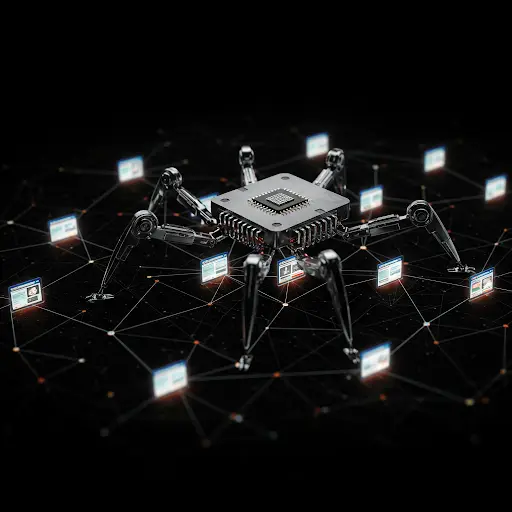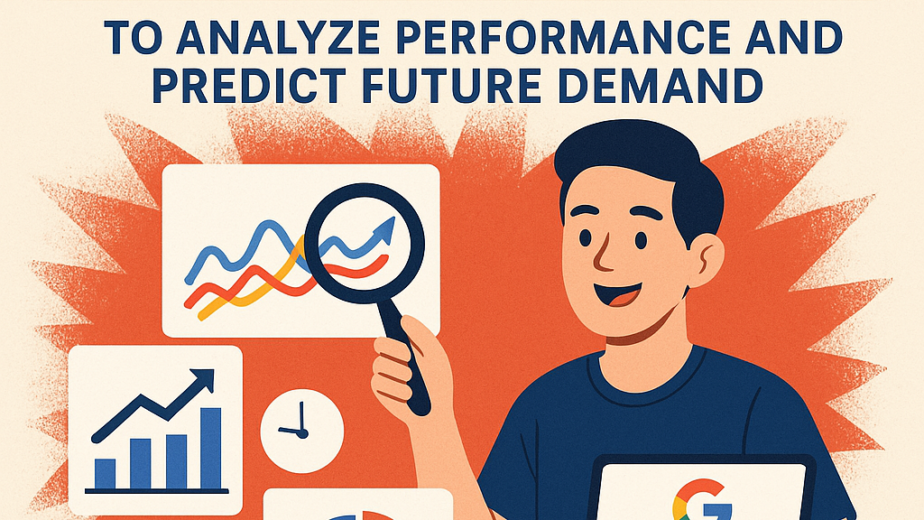The Long Crawl: My Multi-Day Odyssey Building a Website Crawler
Building software is rarely a straight line. It’s more like navigating a dense forest, where each clearing reveals another thicket to traverse. My recent experience attempting to build a fully functional website crawler has been a vivid illustration of this, stretching across multiple days and requiring, quite literally, hundreds of prompts and iterations to reach its current state.
What started as a seemingly straightforward idea – to build a tool for website analysis, capable of sifting through pages and extracting valuable SEO insights – quickly morphed into a deep dive into the intricacies of web architecture, DOM manipulation, database integration, and the often-idiosyncratic nature of real-world websites.
Looking back at the journey, the development naturally fell into several key phases, each presenting its own unique set of challenges and requiring its own dedicated cycle of coding, testing, and, yes, countless prompts to refine:
Laying the Foundation: Full-Stack Setup (React & Express)
The initial hurdle was establishing the bedrock of the application. This involved setting up a full-stack environment with a React frontend for the user interface and an Express backend to handle the crawling logic and API endpoints. While familiar territory, even this foundational step required careful configuration and ensuring seamless communication between the front and back ends.
The Core Engine: Implementing the Crawler with Cheerio
The heart of the project, of course, was the crawler itself. Leveraging the power of Cheerio for its efficient HTML parsing capabilities, I began to build the logic for fetching web pages, extracting links, and navigating the site’s structure. This phase involved numerous prompts focused on correctly identifying and extracting <a> tags, handling different link formats, and managing the crawl queue.
Visualizing the Data: Dashboard UI and Components
A powerful crawler is only as useful as its output. Building a user-friendly dashboard to visualize the crawled data and the subsequent analysis became a significant focus. This involved designing and implementing various UI components in React to display site structure, link status, and SEO metrics in an understandable way.
Storing the Insights: PostgreSQL and Drizzle ORM
To persist and query the vast amounts of data the crawler would inevitably gather, integrating a database was essential. I opted for PostgreSQL, a robust and reliable choice, and utilized Drizzle ORM for streamlined database interactions. This phase involved defining database schemas, implementing data storage logic, and crafting efficient queries to retrieve information for the dashboard.
Unlocking SEO Secrets: Implementing Analysis Features
The true value of the crawler lay in its ability to analyze website content for SEO-relevant information. This involved implementing various features, including:
- Broken Link Detection: Identifying and reporting on 404 errors and other broken links.
- Meta Data Analysis: Extracting and analyzing title tags, meta descriptions, and other crucial meta information.
- And more… (other potential features explored during development).
Each of these features required specific logic for parsing HTML, extracting the relevant data points, and presenting the findings clearly in the UI.
The WordPress Puzzle: Taming False Positives
One of the most persistent and frustrating challenges arose when dealing with WordPress sites. The way WordPress structures its URLs, particularly with paths like /services/ and /shop/, led to the crawler incorrectly flagging these as broken links in certain scenarios. This required significant debugging and numerous prompts focused on refining the path handling logic to differentiate between actual broken links and valid WordPress structures.
Becoming a Responsible Crawler: Respecting Website Boundaries
As the crawler became more sophisticated, the focus shifted towards making it more “responsible.” This involved implementing logic to avoid overwhelming servers and ensuring it only followed links that a real user would typically access. This meant being more conservative in its exploration and avoiding crawling areas often irrelevant for SEO analysis.
The Latest Frontier: Smarter Link Following
My most recent efforts have been heavily concentrated on making the crawler more intelligent about which links to follow. The issues with WordPress paths highlighted the need for a more nuanced approach. This has involved exploring strategies to better understand the context of links and avoid prematurely flagging valid paths as broken. Hundreds of prompts have been dedicated to refining this aspect, experimenting with different pattern recognition and heuristic approaches.
A Testament to Iteration
Looking at this summary, it’s clear that building even what might seem like a relatively simple tool like a website crawler is a complex undertaking. Each of these phases involved a significant amount of trial and error, constant refinement, and countless prompts to guide the development process.
The journey isn’t over yet. The quest for a truly intelligent and efficient website crawler continues. But the lessons learned through these many days and hundreds of prompts have been invaluable, highlighting the iterative nature of software development and the persistent need to adapt and refine as unexpected challenges emerge.